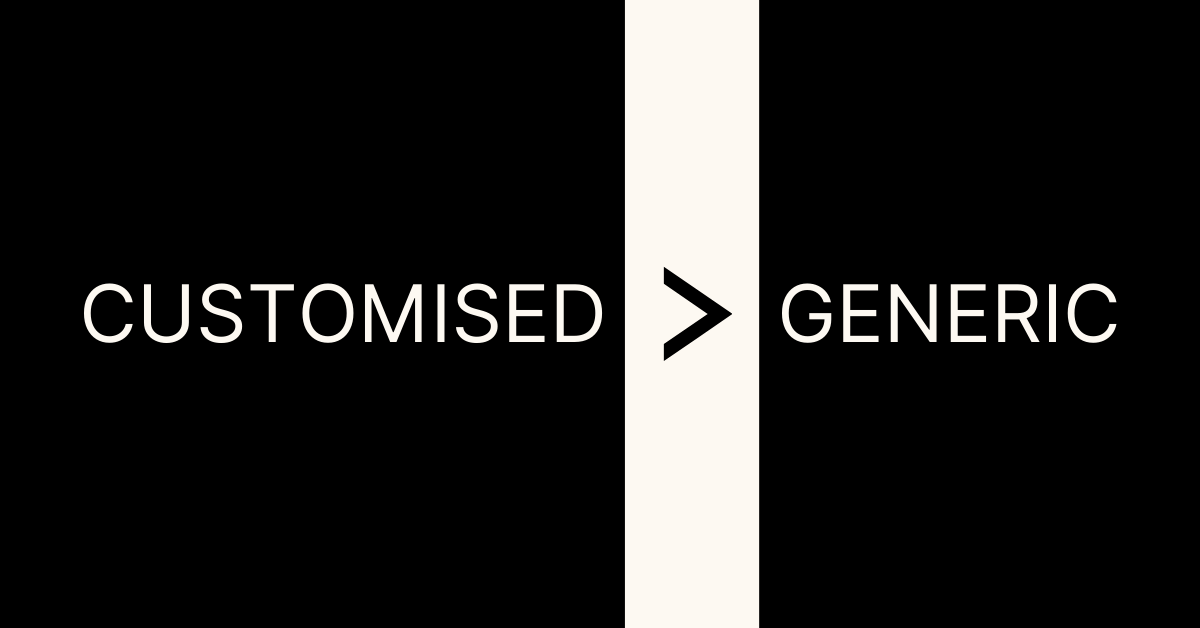Tools Are Everything For A Startup.
As a startup, doing things manually and in silos is not an option at Twenty-Four Consulting.
That’s why we invested in tools like Google Workspace, ChatGPT, Notion, Tally, and Canva, to stretch our budget while maximising productivity and efficiency. These tools are helping us to collaborate in real-time, helping track our tasks, helping with design and helping with many more routine tasks. It’s like having a few extra humans without paying EPF.
I’ve always used tech to simplify tasks
For over two decades in IT, I’ve always leveraged on technology to simplify my work tasks. With the advent of Gen AI tools, it has helped me tremendously with writing, for example, with drafting proposals. It saves me so much time without having me having to do the heavy lifting. I can focus on more important things, like the key message of the proposal.
This automation tool is out of the world
As a non-coder, what I discovered recently just blew my mind…
Have you heard of Google Apps Script? It’s been around. 10 years to be exact. It is a powerful scripting tool that can automate workflows within the Google Workspace (‘GWS’) ecosystem (eg, Docs, Sheets, Gmail, etc). It is included in all versions of GWS, and yes, including personal Gmail accounts.
For non-coders like me, trying to learn how to code is just too steep a learning curve, at least for me right now. But with Gen AI tools like ChatGPT, I discovered that I could input my instructions in plain English and have GPT understand my instructions (most of the time!) and help me with the code, which I then copy/paste into Google Apps Script.
If you watched Jensen Huang’s recent video, he talks about how people shouldn’t bother to learn programming languages as ‘coding’ will be done in plain English. I am experiencing this right now! (The video is linked below 👇)
ChatGPT is my best friend!
ChatGPT, Gemini, Claude.ai, Grok, or any Gen AI tools you can think of, use them!
For example, I am now prompting GPT to create code for me to run in Google Sheets, so that every new record that gets into Sheets, an email will be automatically sent out to that new record. Or asking GPT to create a custom menu link in Google Docs so that with a click of a button, the Docs I’m working on will automatically generate a PDF and send it to my colleague.
The biggest workflow I managed to create purely with ChatGPT helping with code is something that bulk email tools like Intuit Mailchimp or MailerLite can do. If this is something you are interested in, I will happily share the solution that involves using Gmail, Drive, Docs, Sheets and Forms.
Fun fact: We’ve created an entire automation flow using Google Apps Script and ChatGPT. Once you submit the quiz, a customized report will be sent straight to your inbox. Try it out and you’ll see what I mean. It’s not rocket science—it’s completely learnable!
I hope this inspires you!
In conclusion, as a startup, it is vital to think of other ways to solve problems. Like when we had to decide between Mailchimp and MailerLite as our email blasting system. After looking around, sweating over it, we discovered that with ChatGPT and Google Apps Script, we were able to create the workflow, all without having to know a single line of code. How cool is this…
If you’ve made it this far, I hope you’ve found this helpful!
With Google Apps Script, folks like you and me can automate too! If you’re interested in learning how to create simple workflows, my team at Twenty-Four Consulting has prepared a cheatsheet, several Google Apps Script blogs, and a demo video for you.
Check it out here: https://twenty-four.io/google-apps-script/
By Ali Reza Azmi
Founder & Consultant @ Twenty-Four Consulting
By Ali Reza Azmi
Founder & Consultant @ Twenty-Four Consulting
Related Posts