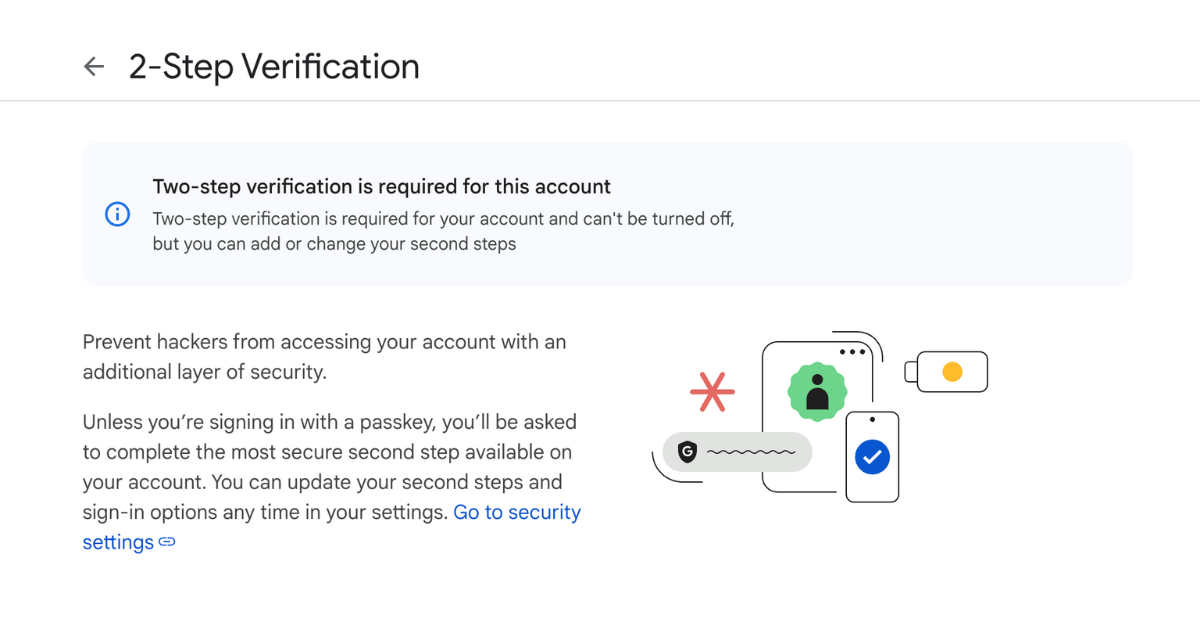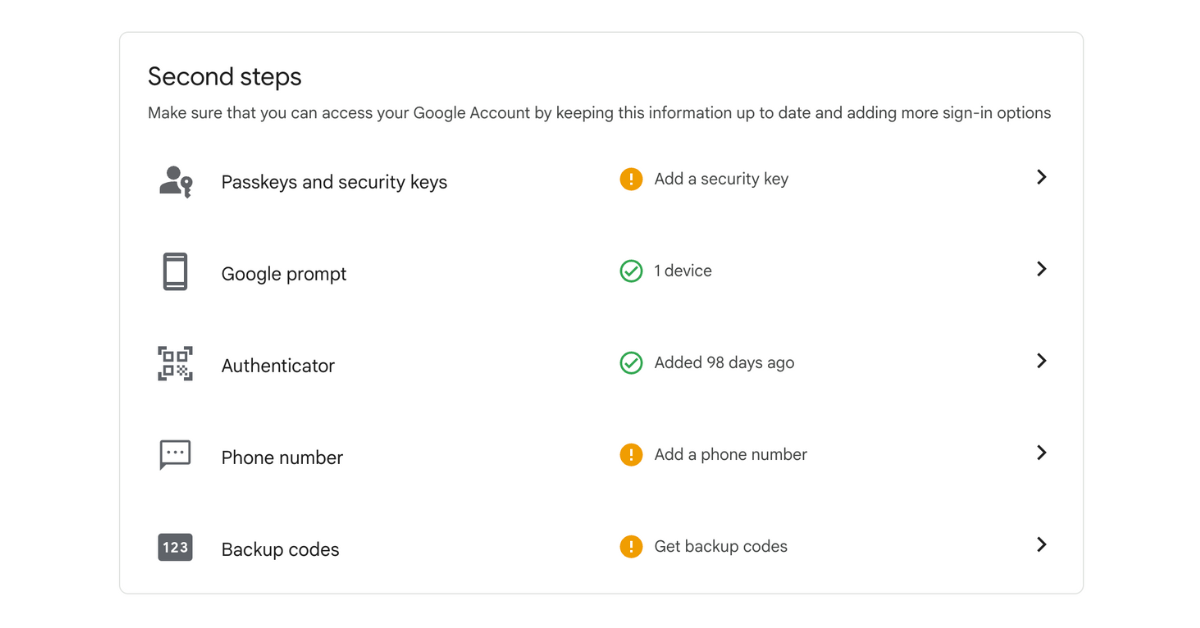The Day Aida Got Hacked
It was a quiet Monday morning. Aida poured herself a fresh cup of coffee, sat down at her desk, and fired up her laptop. Her plan was simple: check her emails, review a few documents, and join her first meeting of the day.
But as soon as her inbox loaded, her stomach dropped. There were dozens of replies to emails she’d never sent. Some were confused, some were angry, and a few were just plain weird. Her Google Drive was a mess, cluttered with strange files she didn’t recognize. Worse still, a few critical project documents had vanished without a trace.
Aida’s heart sank. She hadn’t given anyone her password, but somehow, someone had broken in. It felt like coming home to find her front door wide open, her things moved around, and strangers walking through her living room. Her work life had been turned upside down.
This nightmare scenario is a real possibility for anyone who doesn’t properly secure their Google Workspace. The scary part? A digital break in can happen silently, and you might not notice anything is wrong until it’s far too late. The good news is that protecting yourself is far easier than you think, and it all starts with two simple but powerful habits: 2 Step Verification and safe sharing practices.
Your Google Workspace Is Your Digital Home
To understand why security is so important, think of your Google Workspace account as your digital home. It’s so much more than just an email address.
- Gmail is your living room, where you have private conversations and host important discussions.
- Google Drive is your storeroom, holding a trove of important documents and personal memories.
- Google Calendar is your diary on the wall, letting the world know when you’re free or busy.
- Google Meet is your meeting room, where critical deals are made and big decisions are finalized.
Now, imagine you only secure your physical home with one simple key, your password. If someone gets their hands on a copy of that key, maybe through a phishing email, a weak password, or a data leak, they can walk right in without you ever knowing.
They can rummage through your things, steal your information, or even lock you out completely. This is the danger of relying on a password alone.
This is precisely why 2 Step Verification is a non-negotiable step. It’s like adding a security guard at your front door who asks for a second piece of ID before letting anyone in, even if they already have the key.
2 Step Verification: The Digital Bodyguard You Can’t Afford to Be Without
2 Step Verification (2SV) means that after you enter your password, you must provide a second form of verification to prove it’s really you. This second step is the ultimate safeguard against unauthorized access. This can be accomplished in a few ways:
- A code sent directly to your phone via SMS.
- A prompt from the Google app on your phone, where you simply tap Yes, it’s me.
- A physical security key you plug into your computer’s USB port.
- An authenticator app (such as Google Authenticator or Authy) generating a unique rotating code every 30 seconds.
With 2SV enabled, even if a cybercriminal manages to steal your password, they are stopped dead in their tracks. Without that second “secret handshake,” they can’t get in. This one simple change transforms your account from easy pickings into a digital fortress.
How to turn it on and sleep better at night:
- Open your Google Account settings (https://myaccount.google.com).
- Navigate to the Security tab.
- Find and click on 2 Step Verification.
- Follow the instructions to link your phone, security key, or authenticator app.
Time required: less than 5 minutes.
Tip: For the strongest protection, use an authenticator app or security key instead of SMS codes.
Safe Sharing: Closing the Windows, Not Just the Door
Even with the best lock on your door, a house isn’t secure if the windows are left wide open. In Google Workspace, these “open windows” are when you share files or folders too loosely.
For instance, giving Anyone with the link access to sensitive information is a serious risk. It might seem convenient to use public links, but it’s the digital equivalent of leaving important papers on your front porch with a sign that says Free to take.
A public link can be found by anyone, forwarded to anyone, and potentially seen by the wrong person.
Smart sharing habits to keep your digital home safe:
- Share with specific people. Instead of using a public link, type in the email addresses of the people who truly need access.
- Control permissions. Do they need to edit the document, or do they just need to read it? If they only need to view it, give them Viewer access, not Editor access.
- Set expiration dates. For temporary access, set an expiration date so the link automatically stops working after a set period of time.
- Review shared files regularly. Every few months, review what you’ve shared and with whom. Remove access for anyone who no longer needs it.
- Use labels and warnings. Google Drive allows admins to apply labels to sensitive files and even warn before sharing externally.
Tip: In Google Drive, right-click a file → Share → Advanced settings to fine-tune permissions and set expirations.
Why This Matters More Than Ever
In today’s digital world, cybercriminals aren’t just targeting big corporations anymore. They cast a wide net, looking for the easiest targets. One weak password or a careless file share can lead to data theft, financial loss, and serious professional embarrassment.
In a world where your email address is as valuable as your home address, digital security isn’t just a good idea, it’s an essential survival skill.
Aida eventually recovered her account, but it took hours of stressful work, explaining the situation to colleagues, and double checking every single document in her Drive for signs of tampering.
If she had taken a few minutes to set up 2SV and practice safe sharing habits, she could have avoided the entire ordeal.
Your Google Workspace isn’t just a tool; it’s your professional identity, your personal library, and the hub of your hard work. Protect it with the same seriousness you’d protect your house, your car, or your wallet.
Because in the online world, the ones who stay safe aren’t the ones with the fanciest gadgets. They’re the ones who take smart, simple steps to stay one move ahead of the bad guys.
By Fahim Zulkafli
Business Operations Manager @ Twenty-Four Consulting
By Fahim Zulkafli
Business Operations Manager @ Twenty-Four Consulting
Related Posts