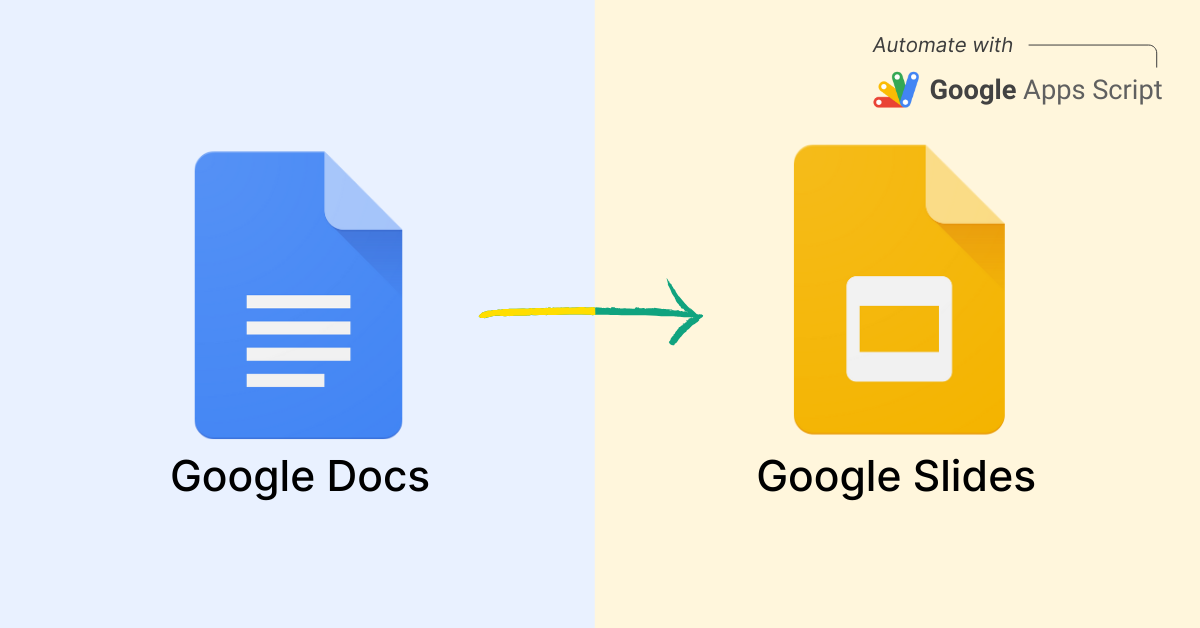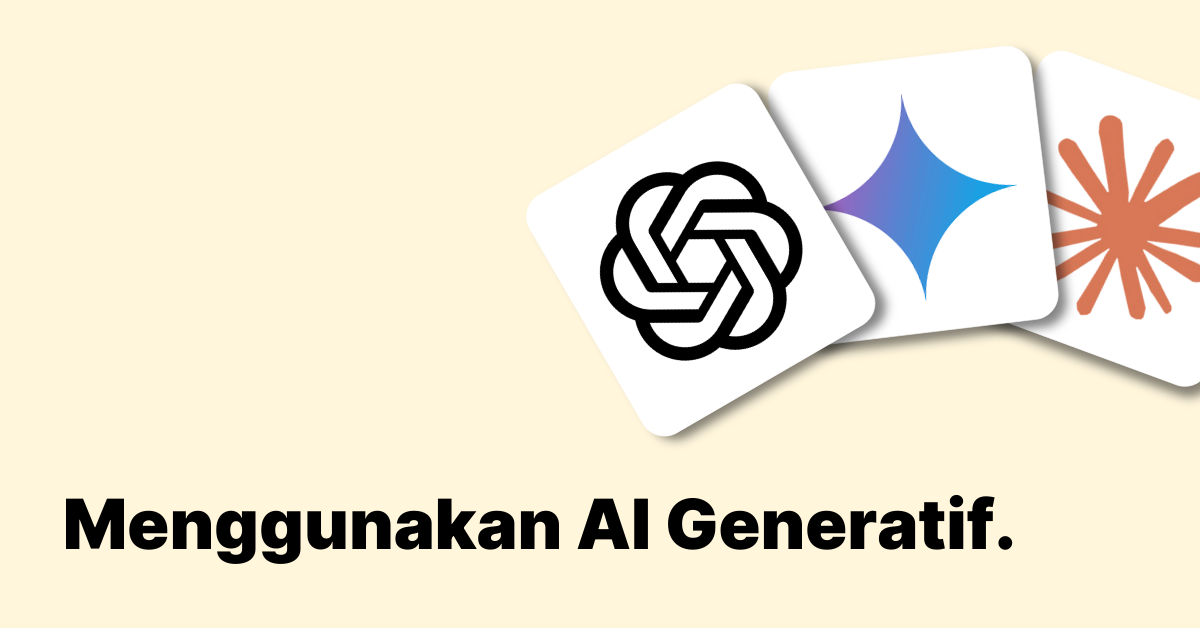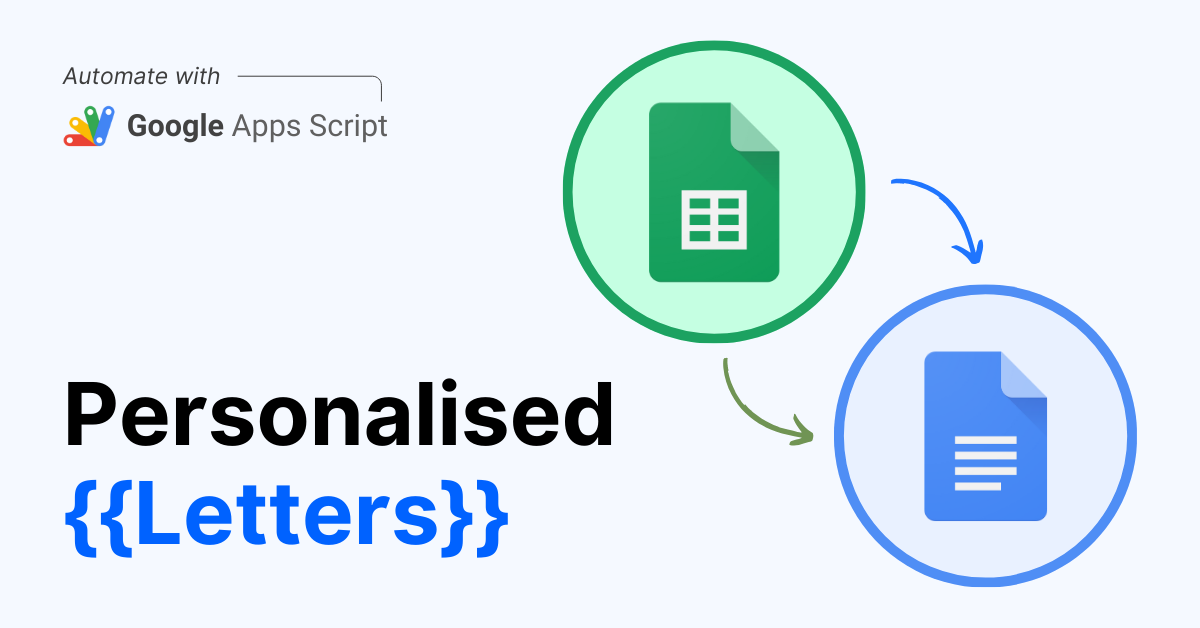A simple guide for companies planning to use HRD funds for training
Let’s be honest – most people are still trying to figure out what Generative AI (Gen AI) is actually useful for at work.
At Twenty-Four Consulting, we’ve spent the past year helping teams – from government officers to corporate staff – learn how to make Gen AI part of their everyday routine with our Gen AI training. No nonsense. Just real, hands-on activities.
We mostly use ChatGPT in our training, but I personally switch between Gemini, Grok, and Copilot depending on the task. Each has its place. This post isn’t about which tool is best – it’s about what you can do with them, starting today.
Here are 10 practical ways Gen AI can make your workday easier, especially if you’re constantly juggling documents, meetings, reports, and comms.
1. Draft reports without overthinking
The hardest part of writing a report is starting.
With Gen AI, you can give it your bullet points, context, or even a rough voice note, and it’ll give you a clean draft. You still edit, but you’re not stuck at a blank page.
Try this: “Draft a 1-page summary of our department’s Q1 initiatives and achievements, written for a director-level audience.”
2. Drafting professional emails
You don’t need to sound robotic or overly formal.
Just tell the AI what you want to say, who it’s for, and how you want to come across. It’ll help you get it out quickly without losing your tone.
Try this: “Write a polite follow-up email to a partner who hasn’t responded in a week. Keep it professional but friendly.”
3. Build presentations faster
Instead of dragging slide by slide, let AI help you with structure, talking points, and even design ideas.
We’ve used Gemini to outline training decks, and then passed it to Copilot or Canva to polish up the slides.
Try this: “Create an outline for a presentation titled ‘How AI is Changing the Way Public Sector Teams Work’ – keep it under 8 slides.”
4. Brainstorm content ideas
Sometimes, you just need a few sparks to get moving.
Whether you’re planning content, running a campaign, or preparing a talk, Gen AI is great at helping you brainstorm fast.
Try this: “Give me 5 content ideas for a LinkedIn post series on why digital skills are essential for government officers.”
5. Translate with accuracy
For those working in bilingual environments, Gen AI can help with fast translation.
I would say that it is almost close to perfect – it’s close, and a quick grammar check is all you need. ChatGPT and Gemini does well with Bahasa Melayu, especially when you prompt it clearly.
Try this: “Translate this announcement into formal Bahasa Melayu for internal circulation. Avoid Indonesian terms.”
6. Summarise long documents
Don’t have time to read a 5-page PDF?
Gen AI will pull out the main points, key actions, or even convert it into a short paragraph for your boss.
Try this: “Summarise this strategy paper into 3 main challenges and 3 proposed solutions.”
7. Generate Meeting Minutes
After a meeting, instead of rewriting everything, drop in your notes and ask the AI to clean it up. You can even ask for action points with deadlines.
Try this: “Organise these meeting notes into minutes, grouped by agenda item, and include follow-ups.”
8. Automate routine tasks
This is where things get exciting—if you’re on Google Workspace, you can combine Gen AI with Apps Script to automate tasks.
At 24co, we’ve automated welcome emails, invoice generation, and feedback form summaries—all from a few prompts and scripts.
Try this (for ChatGPT): “Write a Google Apps Script that creates a new Google Doc from a template whenever a new form response is submitted.”
9. Improve your writing
Got something written but not sure it sounds right?
Ask the AI to improve clarity, shorten it, or make it sound more persuasive or professional. You’re still in control—you just get a few better options to work from.
Try this: “Rewrite this internal memo to be clearer and more engaging for a mid-level audience.”
10. Learn while you work
You don’t have to take a course to understand tech terms anymore.
Gen AI can explain things to you, step by step, in plain language. Think of it like having a tutor next to you at all times.
Try this: “Explain the difference between API and RPA in simple terms for someone in HR.”
It’s Not About the Tool. It’s About the Prompt.
We’ve trained enough teams to know this: most people don’t need more tools. They need to know how to ask better questions.
That’s why in our Gen AI course, we focus on:
- Making prompts practical and reusable
- Helping teams apply AI to their actual work
- Providing templates, cheat sheets, and after-class support
You don’t need to become an expert in AI. You just need to know how to use it to get your work done faster, better, and with less stress.
One of the best ways to start is by learning how to write better prompts for ChatGPT—it’s a skill that unlocks the real power of Gen AI.
Real-World Application, Not Theory
If your organisation is looking to run a Gen AI session tailored to your team’s day-to-day tasks, contact us. We’ll customise it, deliver it hands-on, and make sure your team can apply it immediately.
In our most popular course – Gen AI Essentials: Skills for the AI-Powered Workplace, we don’t just show slides—we let participants apply Gen AI to their real tasks. Whether you’re in HR, finance, legal, or operations, the idea is simple: learn it in class, use it immediately.
And we always follow up with:
- Cheat sheets for prompting
- Templates you can reuse
- After-class support to troubleshoot your use cases
Final Word
Gen AI is not here to replace you. It’s here to enhance you. Those who learn to use it wisely will become faster, sharper, and more valuable at work.
If you’re interested in running a customised Gen AI course for your team or department, reach out. We’ll meet you at your level and build something practical.
By Ali Reza Azmi
Founder & Consultant @ Twenty-Four Consulting
By Ali Reza Azmi
Founder & Consultant @ Twenty-Four Consulting
Related Posts