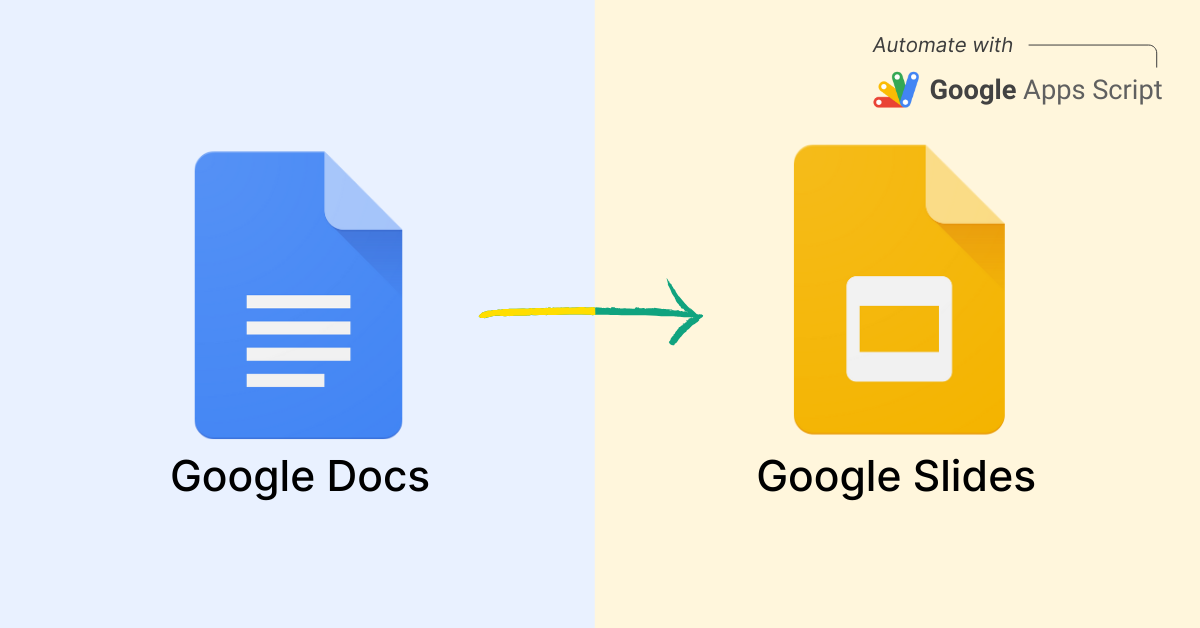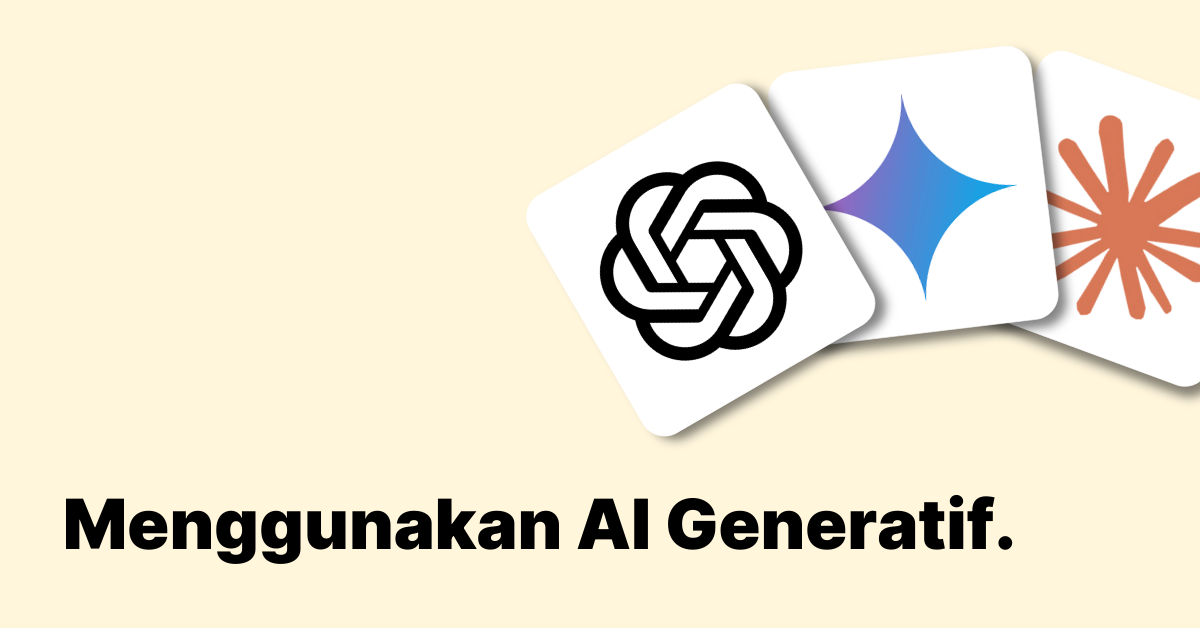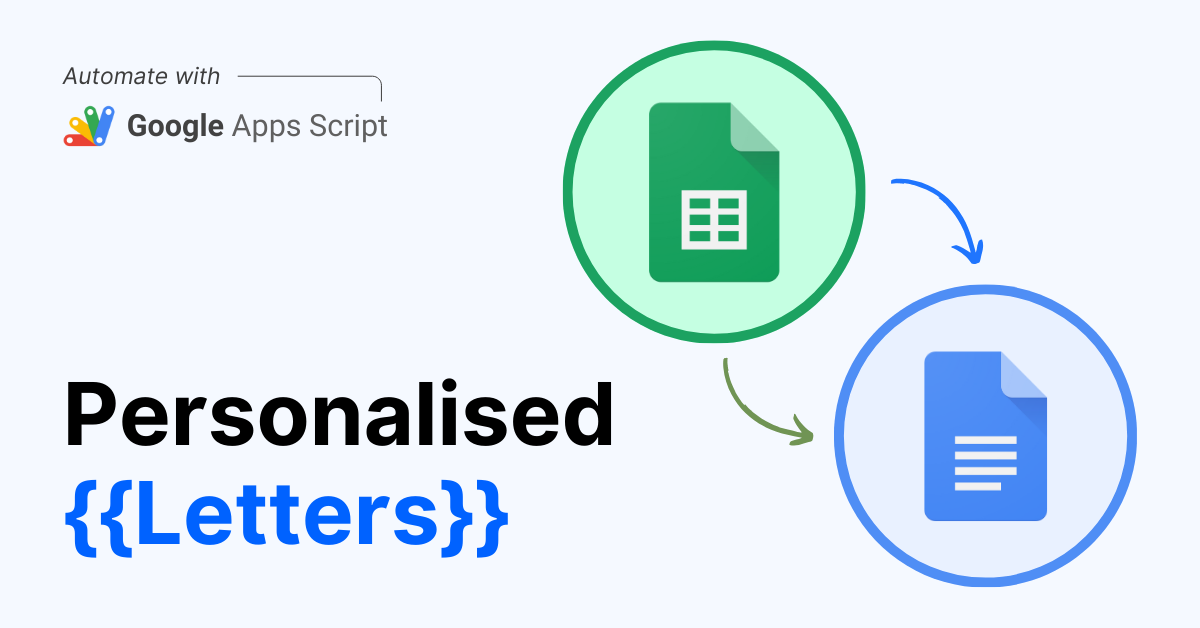AI can mean a lot of things
A lot of people think AI is just one single thing. But the truth is, AI is a broad field with many moving parts—and not all of them are relevant or accessible to the average working professional.
Under the umbrella of AI, you’ll find:
- Machine Learning (ML) – training models to make predictions or detect patterns
- Natural Language Processing (NLP) – how machines understand and generate human language
- Computer Vision – interpreting images or videos (e.g., facial recognition)
- Robotics – machines that interact with the physical world
- Reinforcement Learning – how systems learn through trial and error
Most of these are enterprise-level disciplines. They’re tied to huge data sets, high-powered infrastructure, and deep integration into systems that many organisations—especially in government and legacy sectors—just aren’t ready for.
Manual processes, on-prem servers, siloed data—it’s not realistic to roll out full-scale AI in these environments right now. But that’s where Generative AI (Gen AI) comes in.
Unlike other branches of AI, Gen AI is ready for individual use. It’s light, accessible, and powerful. It doesn’t need your organisation to modernise its tech stack or migrate to the cloud before you can use it.
All it needs is a browser and a bit of curiosity.
This is our moment to empower non-technical professionals—whether in government, SMEs, or corporate teams—to start using cutting-edge technology in practical, everyday ways.
So What Exactly Is Generative AI?
Generative AI refers to tools that can create new content—from text and images to code, audio, and even video—based on instructions you give it.
These tools don’t think, but they’re trained on vast amounts of data and can respond with surprising relevance. You’ll find them behind platforms like:
- ChatGPT – text-based responses, great for writing, summarising, and ideation
- Gemini (Google) – especially useful inside Google Workspace (Docs, Gmail, Slides)
- Copilot (Microsoft) – tightly integrated with Word, Excel, and Outlook
- Grok (X platform) – built for more informal or real-time interaction, e.g. social content
You type in a task, and the AI generates a response. That’s it.
Real-World Uses: What Can It Actually Do?
For non-technical users, here’s what Gen AI can help with right now:
- Writing emails, reports, and proposals
- Summarising documents or meeting notes
- Translating content between English and Bahasa Melayu (or other languages)
- Creating presentations with suggested content
- Drafting policies, SOPs, and client communications
- Generating standard replies to public or customer enquiries
- Building first drafts of social media posts, articles, and newsletters
All of these can be done by simply giving clear instructions—what we call prompting.
If you’re curious about how this plays out in real scenarios, check out our list of Gen AI use cases at work to see how it’s helping real teams save time and reduce stress.
What You Don’t Need
To effectively use Generative AI in your daily work, it’s not about having technical skills — it’s about knowing what you want to achieve.
You don’t need:
- Coding knowledge
- Access to sensitive datasets
- AI infrastructure
- Approval from IT (in most cases)
What you do need:
- Clarity on what task you’re trying to complete
- Willingness to try a few prompts and improve over time
What Gen AI Won’t Do (Unless You Tell It To)
It’s important to understand that most Gen AI tools don’t verify facts on their own. They generate answers based on patterns in the data they were trained on—not live information—unless they are connected to the web.
Here’s how to explain it simply:
- ChatGPT (free or GPT-4 without browsing enabled): It’s working off training data up to a certain cut-off date. It sounds confident, but it doesn’t know if something has changed recently (e.g. policies, leadership names, recent events).
- ChatGPT with web browsing (Pro plan): Yes, it can access real-time information—but only when you enable browsing, and even then, you need to prompt it to check or cite sources.
- Gemini and Copilot: These can access real-time data, especially if integrated with Google Search or Microsoft Bing. Again, it depends on your settings and what you ask them to do.
- Grok: Has real-time access to X (formerly Twitter) content and web links.
Bottom line:
You can get updated and verified information, but only if your tool is connected to the internet and you explicitly ask it to do so. Most people use Gen AI assuming it’s “correct by default,” which leads to problems.
A Tool for the Individual
The beauty of Gen AI is that you don’t need to wait for your organisation to catch up.
You can use it as an individual to:
- Save time
- Improve quality
- Reduce repetitive work
- Make better decisions with clearer thinking
And when your whole team learns to use it well? That’s when the real transformation starts.
Our Role at Twenty-Four Consulting
We’ve spent the last year running hands-on, no-jargon Gen AI sessions for public sector staff, corporate teams, and entrepreneurs.
We don’t talk about theory—we let people try it on their actual work: reports they’re struggling to finish, presentations due next week, policies that need to be rewritten.
Our most popular program, Gen AI Essentials: Skills for the AI-Powered Workplace, is designed around this exact approach—hands-on, practical, and focused on real tasks you face at work.
Our sessions include:
- Real examples from your own department
- Prompting templates for everyday use
- Cheat sheets for continued learning
- After-class support so your team can keep applying what they’ve learned
Final Word
Most organisations aren’t ready for enterprise AI. But their people are ready for Gen AI—if we give them the tools, guidance, and confidence to start.
If you’re thinking of bringing Gen AI to your team or department, start small, start practical, and start now with our Gen AI training.
We’re ready when you are.
By Ali Reza Azmi
Founder & Consultant @ Twenty-Four Consulting
By Ali Reza Azmi
Founder & Consultant @ Twenty-Four Consulting
Related Posts