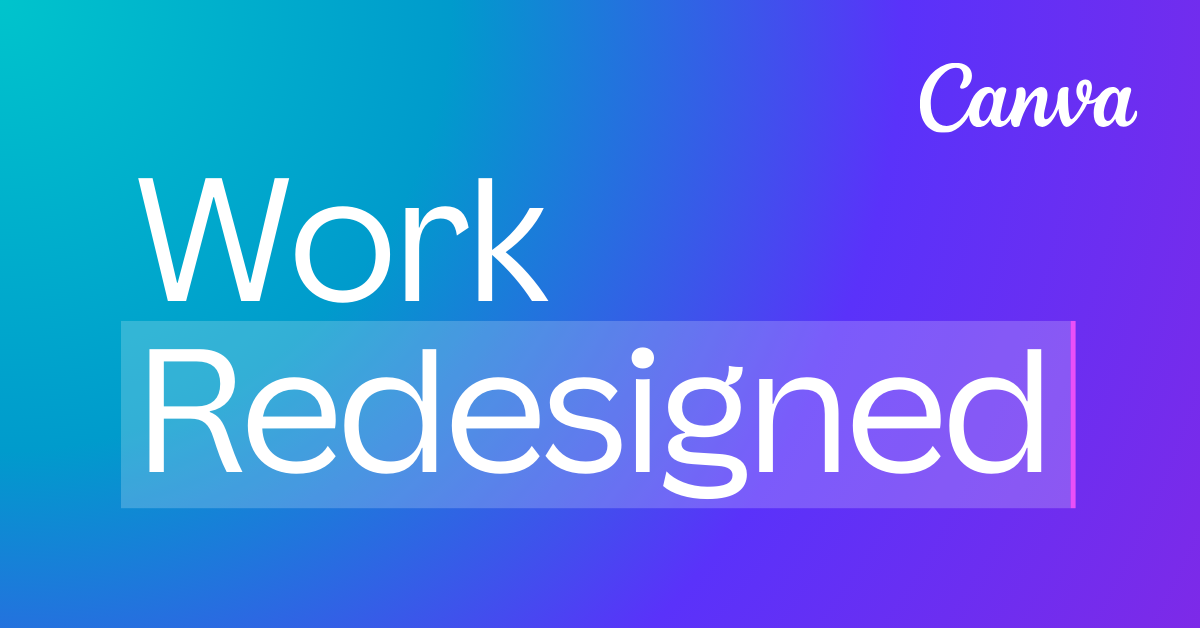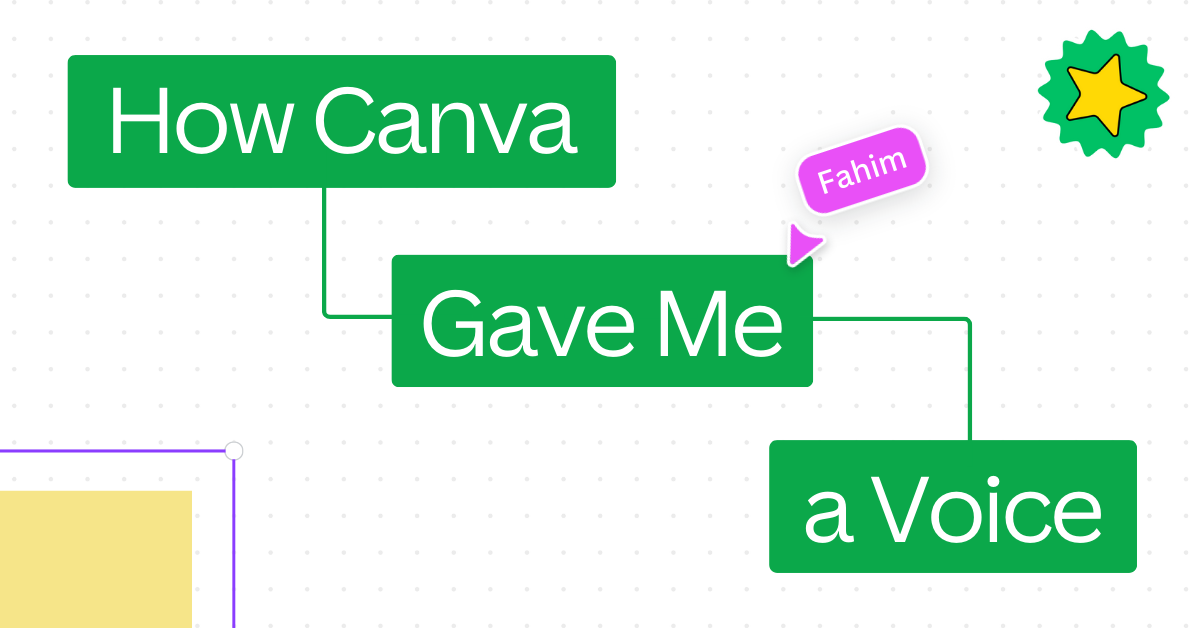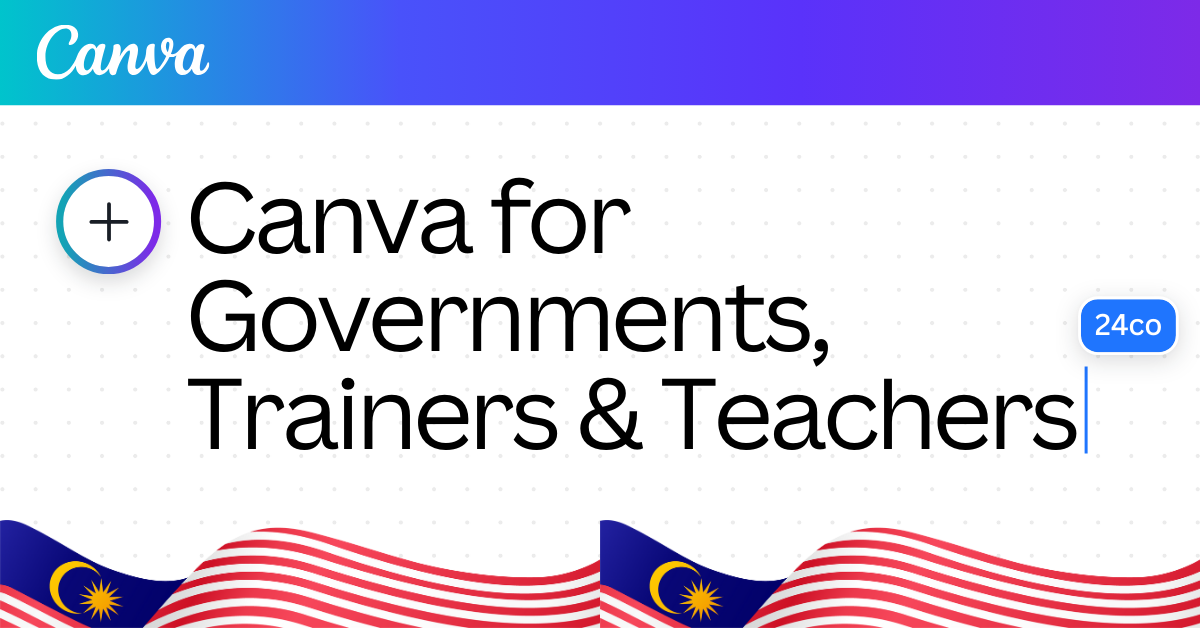Canva or PowerPoint?
If you’re preparing for a big presentation — whether it’s for a team meeting, classroom, sales pitch, or even a training session — chances are you’ll be opening up Microsoft PowerPoint.
But wait… have you tried Canva?
In recent years, Canva has quietly become a powerful tool for creating stunning presentations. And if you’re someone who wants your slides to look modern, clean, and actually engaging (without spending hours formatting things), this article is for you.
Let’s break it down: PowerPoint vs Canva — which one is better for your next presentation?
User Experience: Which One is Easier to Use?
PowerPoint: It’s familiar. Most people have used it at least once. But making a presentation that looks good can take time. You might find yourself fighting with alignment, formatting, and font sizes.
Canva: It’s made for people with no design experience. Just drag, drop, and edit. The templates look beautiful right out of the box. You don’t need to start from scratch — just pick a style and go.
Winner: Canva – For ease of use and modern design experience, Canva is hard to beat.
Templates and Design Quality
PowerPoint: Has templates, but let’s be honest — many of them feel outdated. You’ll probably need to tweak them a lot to make them look professional.
Canva: Canva shines here. You get hundreds of free and premium presentation templates that look like they were made by a graphic designer. They’re modern, visual, and optimized for real-world use — whether it’s business, education, or personal branding.
Winner: Canva – Better design options with less effort.
Collaboration Features
PowerPoint: You can share files via email or OneDrive, but real-time collaboration can be clunky unless everyone is familiar with Microsoft 365.
Canva: Share your design link, and your team can jump in — live. You can comment, tag teammates, and even work on the same slide at the same time.
Winner: Canva – Especially helpful for teams working remotely or in hybrid settings.
Advanced Features and Customization
PowerPoint: For more complex presentations, PowerPoint offers greater flexibility. You get deeper control over animations, charts, slide masters, and formatting — ideal for detailed reports or data-heavy slides.
Canva: Great for speed and style, but can feel limited if you need full custom control.
Winner: PowerPoint – Best for advanced users who need precision and full flexibility.
Multimedia and Extras
PowerPoint: Good support for animations, transitions, and embedding videos or audio.
Canva: Also offers animations, video inserts, audio, and even AI-powered tools like Magic Write (for quick content creation) and Text to Image. You can even record a presentation with your voice and camera directly in Canva.
Winner: Tie – Both have strong features, but Canva is catching up fast.
Device Flexibility and Accessibility
PowerPoint: Works best on a laptop or desktop with the full software installed. The web version is okay but limited.
Canva: Fully cloud-based. You can design and present from your laptop, tablet, or even phone. As long as you have internet, you’re good to go.
Winner: Canva – Super flexible and accessible from anywhere.
Affordability
PowerPoint: Requires a Microsoft 365 subscription if you want the full version. Not free.
Canva: Free version is already powerful. Canva Pro (with extra features and assets) is very affordable — especially for small teams, educators, and freelancers.
Winner: Canva – More value at a lower cost.
Design Confidence for Non-Designers
If you’re a teacher, admin, or business owner with no design background, Canva takes the stress out of presentation making.
It helps you:
- Stick to a visual theme easily
- Maintain good slide balance
- Add visuals that pop
- Avoid death-by-bullet-points
At Twenty Four Consulting, we’ve helped many people — including government officers, lecturers, and business owners — who had never designed a slide in Canva before. After just one session, they were confidently building modern and professional presentations.
Check out our Canva courses if you’re interested in learning more.
The Verdict: Canva Is the Better Choice for Most People
While PowerPoint is still solid and widely used, Canva is the better option for:
- Simplicity and ease of use
- Beautiful design templates
- Team collaboration
- Affordability
- Accessibility on any device
If you want to impress your audience and save time — Canva is the way to go.
Want to Get Started with Canva? We Can Help.
If you’ve never used Canva, or want to learn how to create professional presentations, posters, and more — we’re here for you.
Our Canva training is HRD Corp claimable, beginner-friendly, and specially designed for non-designers.
Whether you’re preparing a staff meeting, delivering a classroom lesson, or pitching your ideas to clients — you’ll leave our sessions with the skills (and confidence) to shine.
We’re also proud to be the first Canva Agency & Reseller Partner in Malaysia and Southeast Asia, offering end-to-end support through training, design services, and licensing.
Explore our Canva services for presentations and teams to see how we can help you make an impact with every slide.
Interested in our Canva training & services? Let’s chat!
By Adam Zakaria
Account Manager @ Twenty-Four Consulting
By Adam Zakaria
Account Manager @ Twenty-Four Consulting
Related Posts