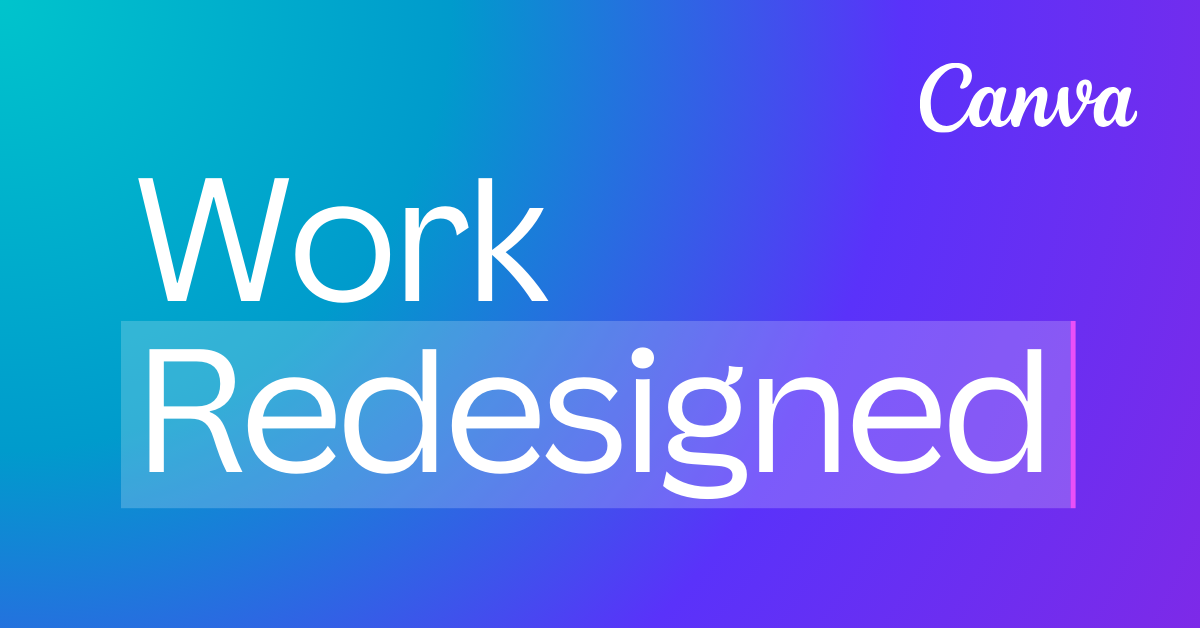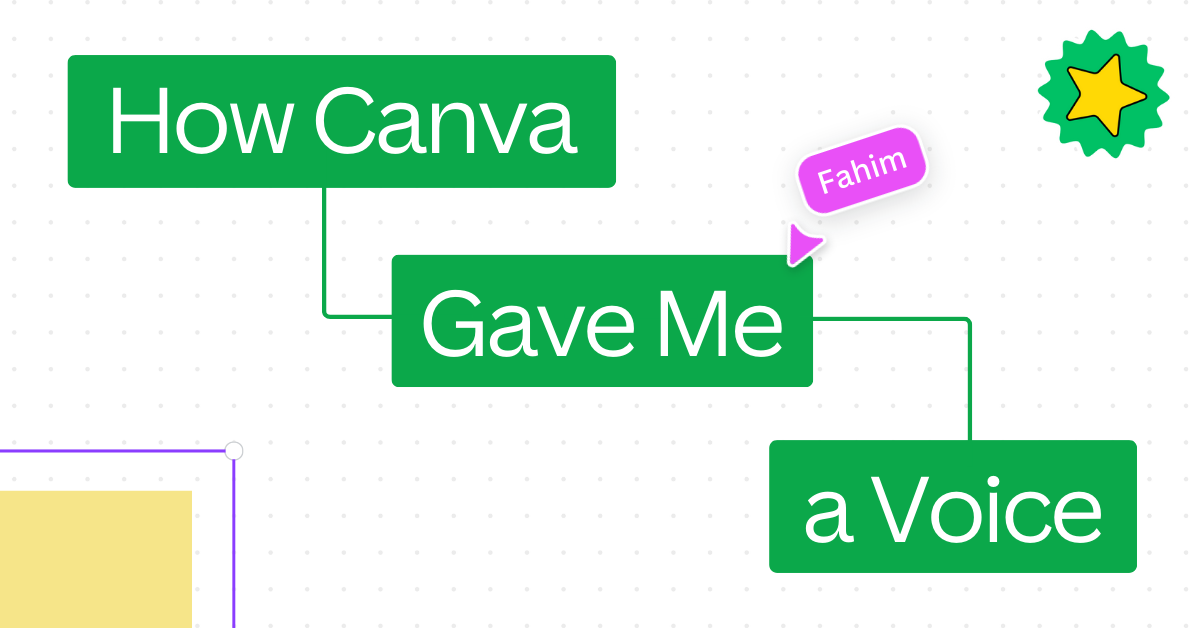Not all Canva plans are the same — here’s how to choose
Canva has come a long way from being just a simple tool for social media posts. Today, it’s a full visual communication platform used by freelancers, teams, and global organisations.
But with several plan types — Free, Pro, Teams, and Enterprise — it can be confusing to figure out which one is right for you.
This guide breaks it all down clearly, with real use cases and a side-by-side comparison to help you make the best choice — whether you’re designing solo or for an entire organisation.
Quick Overview: What are the Canva plan types?
| Plan | Best for | Key Features (summary) |
|---|---|---|
| Free | Individuals starting out | Drag-and-drop editor, basic templates, 5GB storage |
| Pro | Freelancers, solo creators | 100M+ assets, Magic Studio, Background Remover, Brand Kit |
| Teams | Small to medium teams | Everything in Pro + shared templates, approval workflows |
| Enterprise | Large organisations | Everything in Teams + admin/security controls, integrations |
Let’s go deeper into what each plan includes.
Canva Free: Great for personal projects or testing the waters
If you’re just getting started with design or using Canva occasionally, the Free plan gives you plenty to work with:
- Access to 1M+ free images, templates, and design types
- Drag-and-drop editor with basic tools
- Up to 5GB of cloud storage
- Basic AI features like Magic Write (limited use)
✅ Best for: Students, hobbyists, educators, and early-stage startups testing Canva.
Canva Pro: A game-changer for solo professionals
If you use Canva often for work, Canva Pro is a massive upgrade.
One standout feature?
👉 Background Remover — with just one click, you can remove backgrounds from images, perfect for clean product visuals, profile pics, or mockups.
Canva Pro also unlocks:
- 100M+ stock assets: Photos, icons, graphics, music, and videos
- Magic Resize to quickly adapt designs to different formats
- Brand Kit to save your logo, brand colours, and fonts
- 20+ AI tools with Magic Studio
- 1TB cloud storage
- Content Planner for scheduling social media posts
🟡 Bonus: With any paid Canva plan (Pro, Teams, or Enterprise), you save a lot by not needing separate subscriptions for stock photos, icon libraries, video platforms, or design tools. It’s a true all-in-one solution.
🟡 Use case: Freelancers, content creators, or trainers like us use Pro daily to design course slides, workbooks, and social content — fast and consistently.
✅ Best for: Entrepreneurs, freelancers, solopreneurs, internal comms leads, and resourceful marketers.
Canva for Teams: Designed for small to medium-sized teams
Canva Teams is perfect when design becomes a team effort — even if your “team” is just two people.
You get all Canva Pro features, plus:
- Real-time collaboration and commenting
- Shared folders and team templates
- Approval workflows to manage branding
- Multiple Brand Kits for different projects or clients
💬 Real story: When I was still an intern at a startup, I was surprised there was no designer — yet their visuals looked great. Turns out, the marketer and founder were using Canva’s Pro and Teams features to create everything themselves with templates. Fast, professional, and fully on-brand.
✅ Best for: Startups, marketing teams, schools, NGOs, and businesses with 2–50 team members.
Canva Enterprise: For serious collaboration, control, and scale
Canva Enterprise is built for large organisations with complex needs around security, workflows, and brand management.
In addition to all the features in Teams, you get:
- Admin controls with SSO, SCIM, user permissions
- Custom approval workflows
- Centralised brand and content management
- Enterprise-grade security (ISO 27001, SOC 2)
- Dedicated success manager & design support
- Integration with your existing tools (Slack, Drive, Teams)
- Unlimited Brand Kits and premium templates
🟢 Bonus: Just like Pro and Teams, Enterprise users get access to Canva’s massive asset library — but at scale, this means huge cost savings. No need for separate stock libraries or software tools across departments. Everything lives in one place.
✍️ Example: At Twenty-Four Consulting, we help admin teams build standardised Canva templates for certificates, proposals, and training decks — so sales and ops teams can move quickly while staying on-brand.
✅ Best for: Corporates, government agencies, education institutions, creative teams, and franchises managing multiple teams or brands.
Not sure what’s right for you? Here’s our recommendation:
| User Type | Suggested Plan |
|---|---|
| Students, personal use | Free |
| Freelancers, solo creators | Pro |
| Small teams (2–10 people) | Teams |
| Growing companies (10–50 people) | Teams/Enterprise |
| Large orgs, gov, multi-brand teams | Enterprise |
Note: Canva Enterprise is recommended for organisations with 25 users or more, as it’s designed to support larger teams with advanced admin and brand control features.
Not sure if Pro or Teams is right for you? You can explore all the premium features with a free 30-day trial on Canva’s website — it’s a great way to test things out before committing.
Final thoughts: Choosing Canva is easy — choosing the right plan matters
Want to master Canva — no matter which plan you’re on? Consider our Canva Essentials or Canva for Business training for your team/organisation — designed for non-designers who want to create fast, consistent, and professional visuals at work.
💡 Interested in Canva Pro or Teams?
You can explore all premium features with a free trial — try it before you decide.
🏢 Exploring Canva Enterprise for your organisation?
As the first Canva Agency & Reseller Partner in Malaysia & Southeast Asia, we help companies onboard Canva Enterprise, customise templates, and train their teams for success.
👉 Contact us to learn more.
By Onion Lim
Content & Social Media Lead @ Twenty-Four Consulting
By Onion Lim
Content & Social Media Lead @ Twenty-Four Consulting
Related Posts