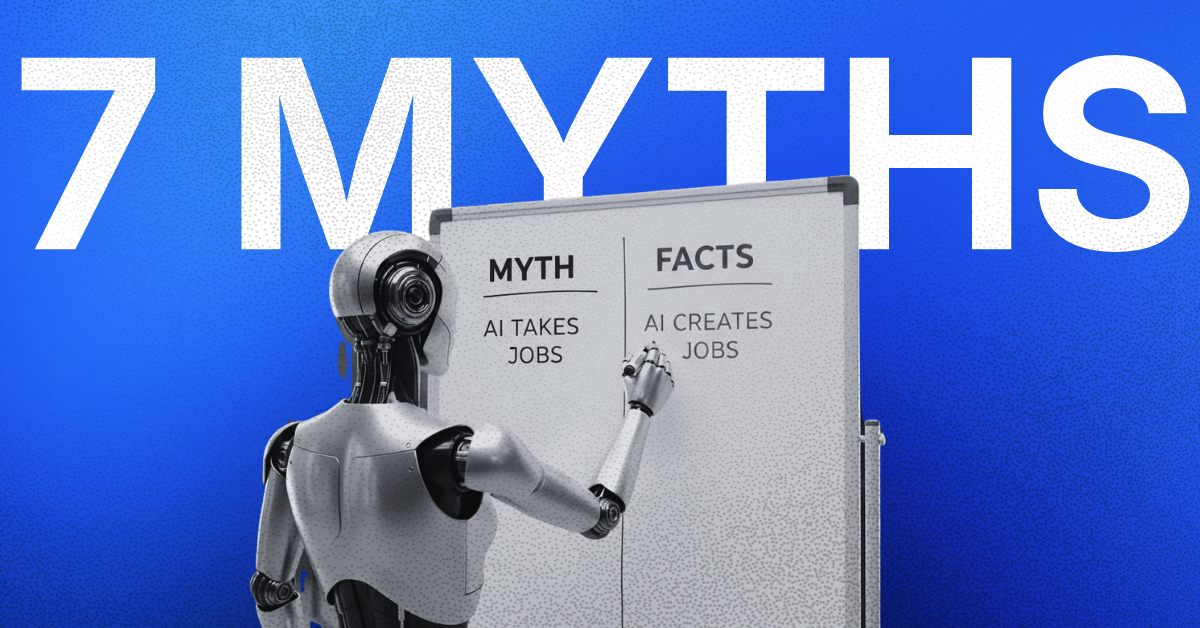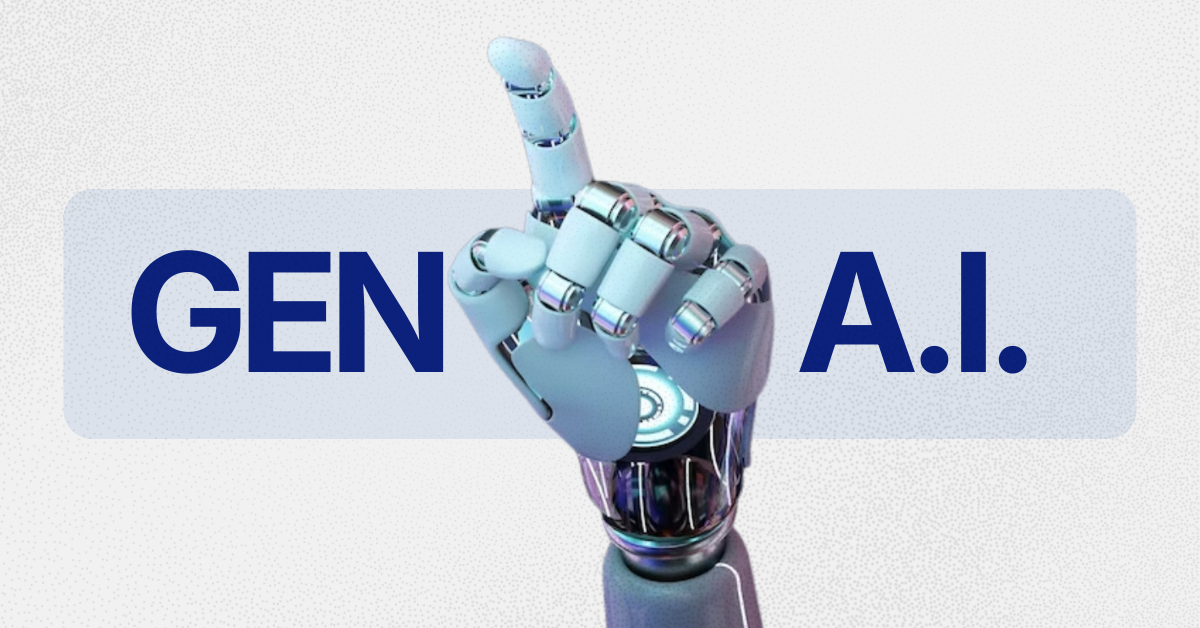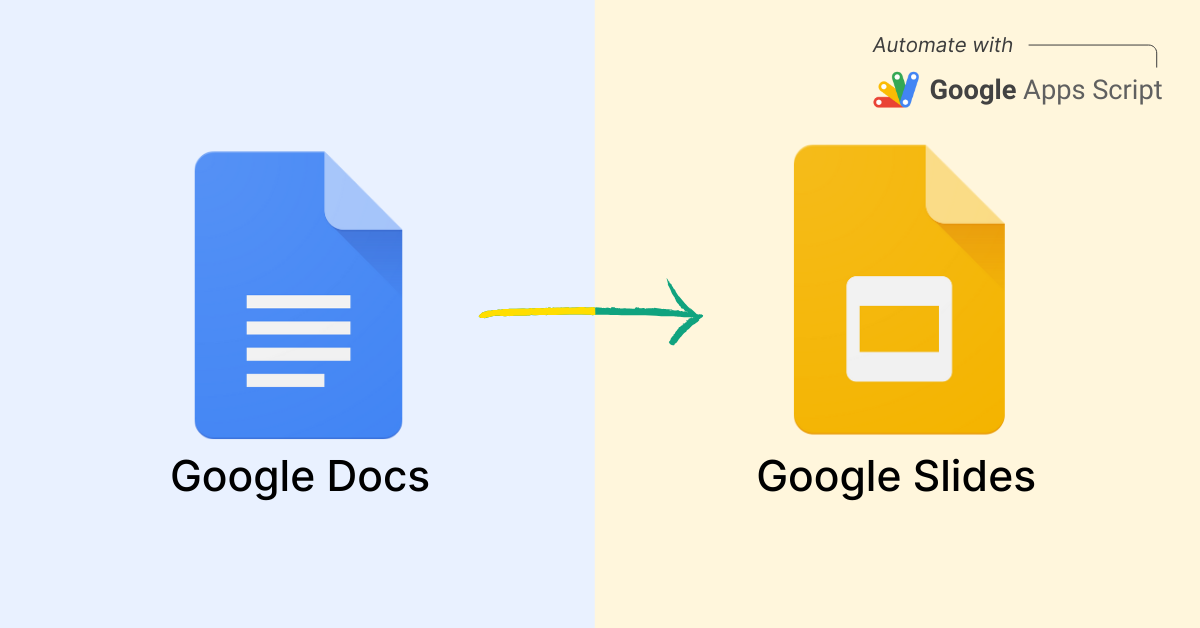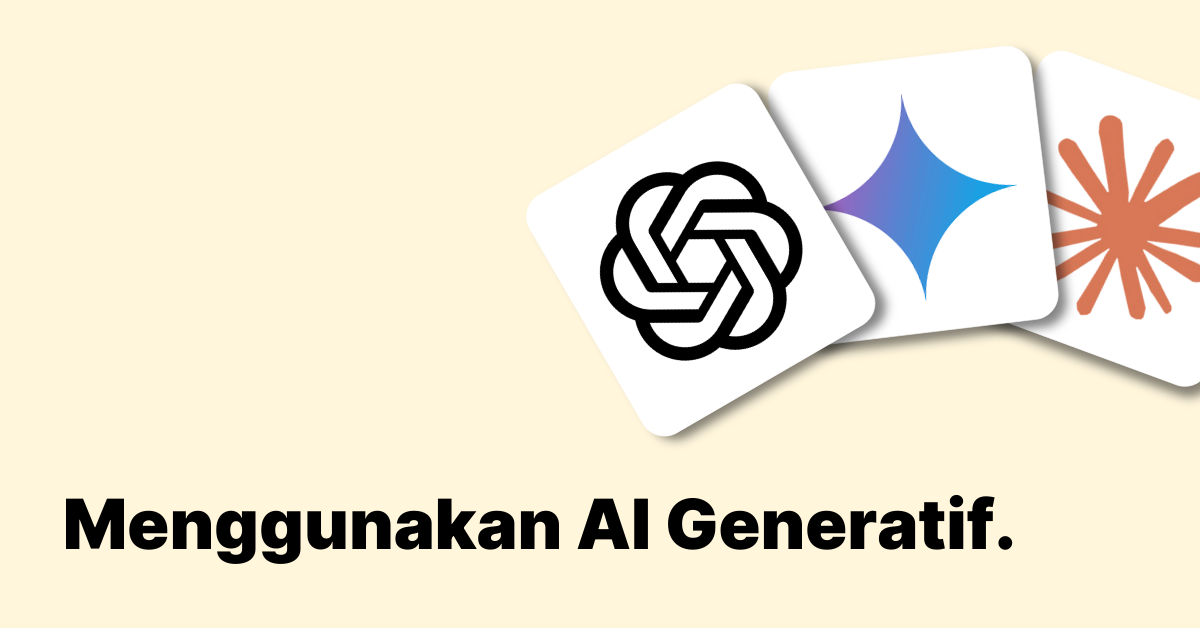It’s Not the Tool — It’s How You Talk to It
A lot of people try ChatGPT once, type in something vague like “help me with a report,” and then wonder why the result is so average.
It’s not that the tool doesn’t work—it’s that you’re not giving it enough to work with.
At Twenty-Four Consulting, we teach people how to actually get results from Gen AI tools like ChatGPT by approaching it the way you would a colleague: give it clarity, context, and a clear ask.
👉 If you’re interested in learning more, check out our hands-on gen AI course—designed to help you write better prompts and get real work done faster.
But for now, let’s dive into some practical tips to help you get started.
Here’s how to write better prompts, especially if you’re just starting out.
First: You’re Not Giving Commands. You’re Having a Conversation.
This is a mindset shift we teach in every workshop.
Most people talk to ChatGPT like it’s a vending machine: type something in, get something out.
But ChatGPT works better if you think of it like a capable assistant or colleague. It can help, but only if you:
- Tell it what you want
- Give it enough background
- Ask follow-up questions
So don’t be afraid to go back and forth with it. That’s the point.
Prompting Is a Skill. And Anyone Can Learn It.
We teach participants to treat Gen AI like a colleague—one that’s fast and capable, but needs clear direction.
The better you frame your prompt, the better your outcome.
We use a structure called RTCO in our courses to make prompting easy to learn and repeat:
- R = Role (Who is the AI acting as?)
- T = Task (What do you want it to do?)
- C = Context (What background info does it need?)
- O = Output (How should the response be structured?)
Let’s walk through some real before/after examples we use in class.
Example 1: Writing an Email ✉️
Before Prompt (what most people do):
“Write an email to staff about a new work-from-home policy.”
After Prompt (RTCO applied):
“You are the HR officer of a government agency. Write an internal email to all staff announcing a new flexible work arrangement that starts next month. Employees can now work remotely two days per week. The tone should be polite, clear, and professional. Keep it under 200 words with short paragraphs.”
What We Teach in Class:
Participants first try the vague version. Then we guide them to improve it using RTCO, and compare both results side by side. The “after” is always sharper, better structured, and more useful.
Example 2: Drafting a Report Summary 📄
Before Prompt:
“Summarise this report.”
After Prompt:
“You are a research analyst. Summarise the attached 5-page report into 4 key insights and 3 action items for senior management. Use bullet points and keep it concise.”
What We Teach in Class:
We show how to be specific about the audience, format, and purpose of the output. Then, participants practise refining their own prompts with guidance.
Example 3: Translating with Intention 🌐
Before Prompt:
“Translate this into Malay.”
After Prompt:
“Translate this paragraph into formal Bahasa Melayu suitable for a ministry circular. Use proper sentence structure and avoid Indonesian vocabulary.”
What We Teach in Class:
Many people rely blindly on translation tools. We show how a well-structured prompt gives more accurate, culturally appropriate translations—especially when tone and context matter.
How This Is Covered in Our Course 📣
In our hands-on Gen AI sessions, we dedicate time to teaching effective prompting through:
- Real-world tasks from participants’ jobs (not generic examples)
- Before/After comparisons to show the value of clear prompts
- Group activities where participants review, critique, and improve prompts together
- Templates and cheat sheets to take home and use immediately
By the end of the session, every participant knows how to:
- Write better prompts using RTCO
- Improve results through follow-up prompts
- Apply prompting skills to their actual work
Simple Tips You Can Use Right Now 🛠️
If you’re new to prompting, here are some quick takeaways you can start with:
- Be clear about the role: “You are a policy officer…” or “You are a marketing assistant…”
- State the goal and the audience: Who are you writing for? What’s the purpose?
- Set structure expectations: Bullet points, word limits, tone of voice
- Ask follow-up questions: ChatGPT improves with feedback
If you’re just starting out and want to understand the basics, this simple guide to Generative AI for non-tech professionals is a great place to begin.
And if you’re wondering how Gen AI fits into your daily routine, here are 10 practical Gen AI use cases at work that show how real teams are already saving time and getting more done.
Final Thought
Prompting isn’t a one-off skill—it’s the foundation of using Gen AI effectively. And once people learn it, they stop seeing AI as intimidating. They start seeing it as a tool they control.
That’s what we focus on in every session we run.
If your team or department is still stuck at the “what can this tool do?” stage, this is the best place to start. Teach them how to write better prompts—and everything else becomes easier from there.
👉 Get started with our most popular gen AI training — Gen AI Essentials: Skills for the AI-Powered Workplace to help your team build strong prompting skills and apply them to real work, right away.
By Ali Reza Azmi
Founder & Consultant @ Twenty-Four Consulting
By Ali Reza Azmi
Founder & Consultant @ Twenty-Four Consulting
Related Posts